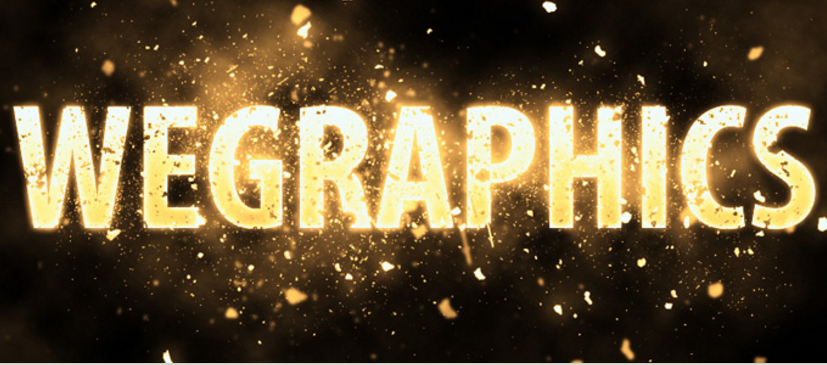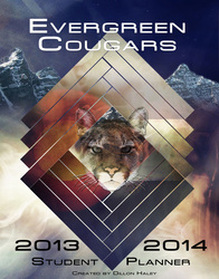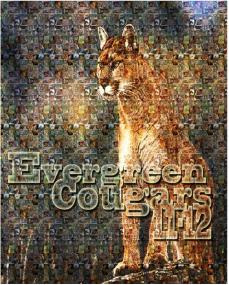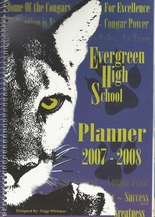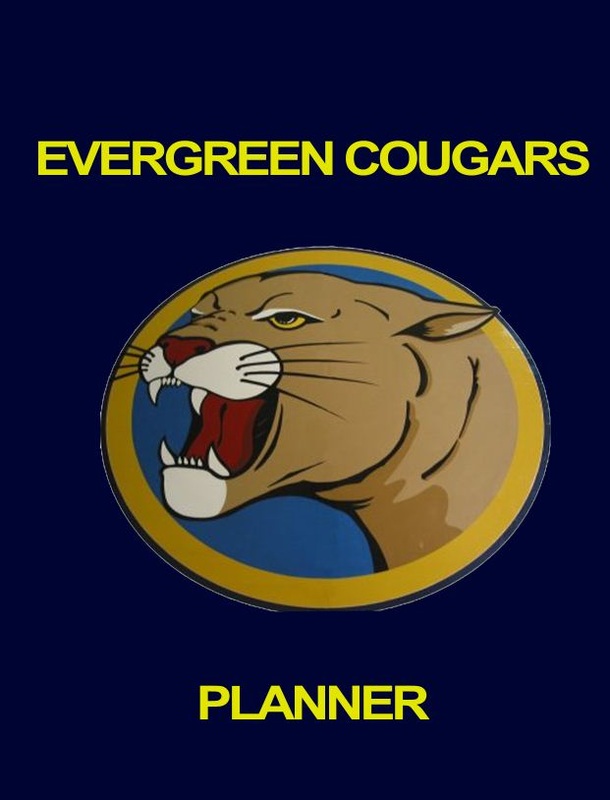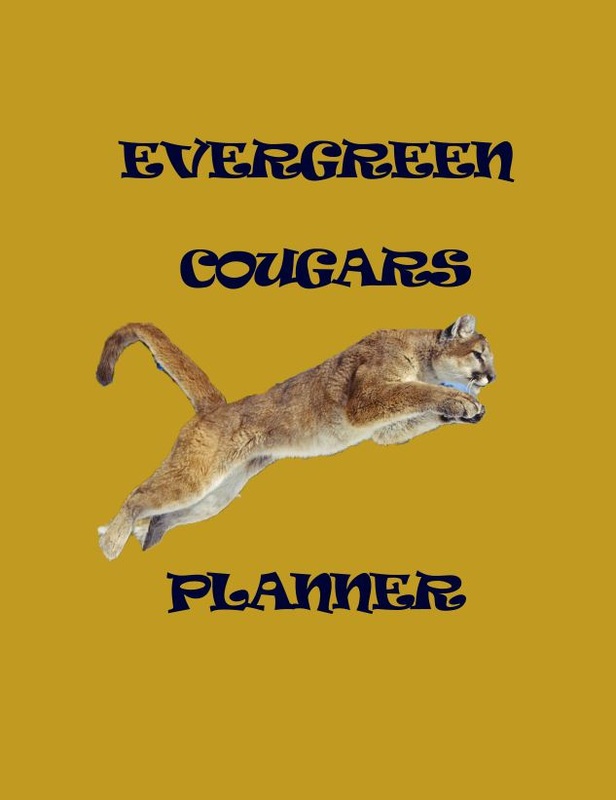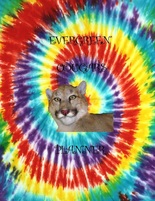Student Planner
Students will utilize a real world design application to learn about graphic publications.
Students will utilize industry standard color spaces, layout guides.
Students will utilize industry standard color spaces, layout guides.
|
Planner -Use the specific sizes and colors for the Planner Specs -Save as psd and share with me on Google -[email protected] (to go to printer when you win) -Print a color copy for voting -Turn in on your website (for grading) Create layout (use Rulers) -Live area -Actual size -Bleed -CMYK color profile! -Pantone Colors used -300 resolution Must be your own images or fair use images -Text containing the phrase "Planner" and the date other text is allowed -Name on front (small) optional -Keep your audience in mind! -More than just copy/paste logo or cougar and type some words. Planner Specs Evergreen official Logos www.freeimages.com Tutorials for text Google for ideas! Use tutorials to get ideasI used this tutorial LINK on photoshoplay.com to make the design below!
|
Official school colors
|