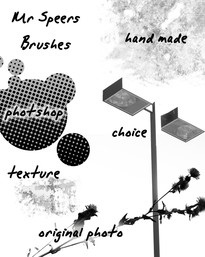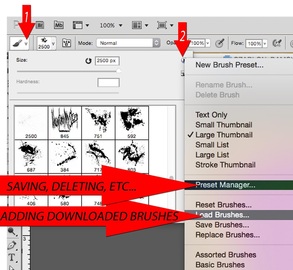Brushes/Logo/Symmetry
Students will create new unique brushes utilizing from a variety of sources.
|
Brushes 3 step project
Create 15 brushes and turn in on your website. 3-Handmade (use pencil, paper, paint, scissors etc...) 3-Photoshop created (think fractals, filters etc...) 3-Texture (rub a texture with crayon or take a pic of texture) 3-Original Photo (Don't steal from Google images) (take your own photo of a flower, your self, machinery etc...) 3-Combo brush (combine 2 types of brushes into 1) examples: texture on a photo spatter paint with a photoshop filter fractal with a texture on it. Save brush presets |
|